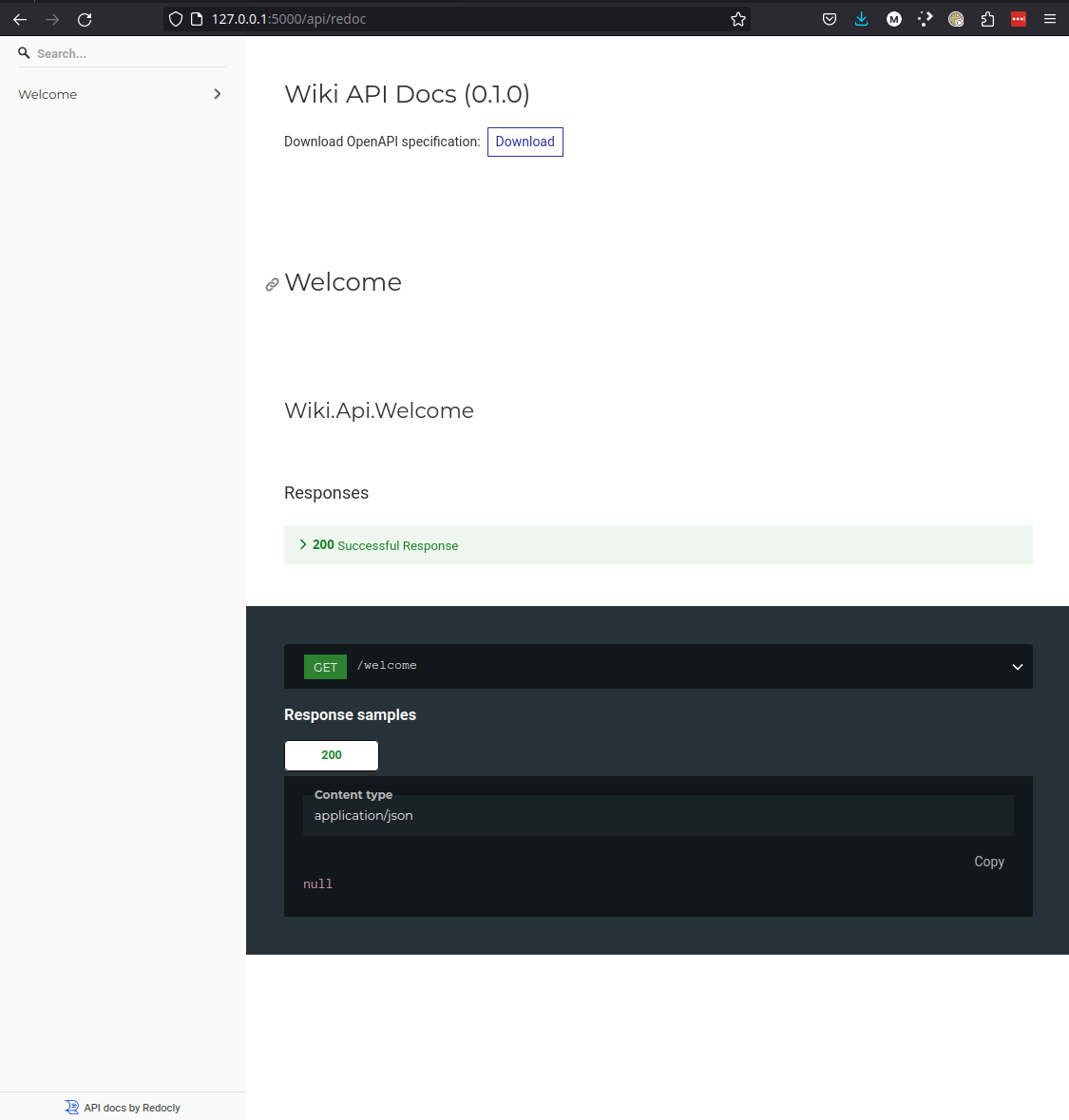Installation¶
Up and Running in Seconds¶
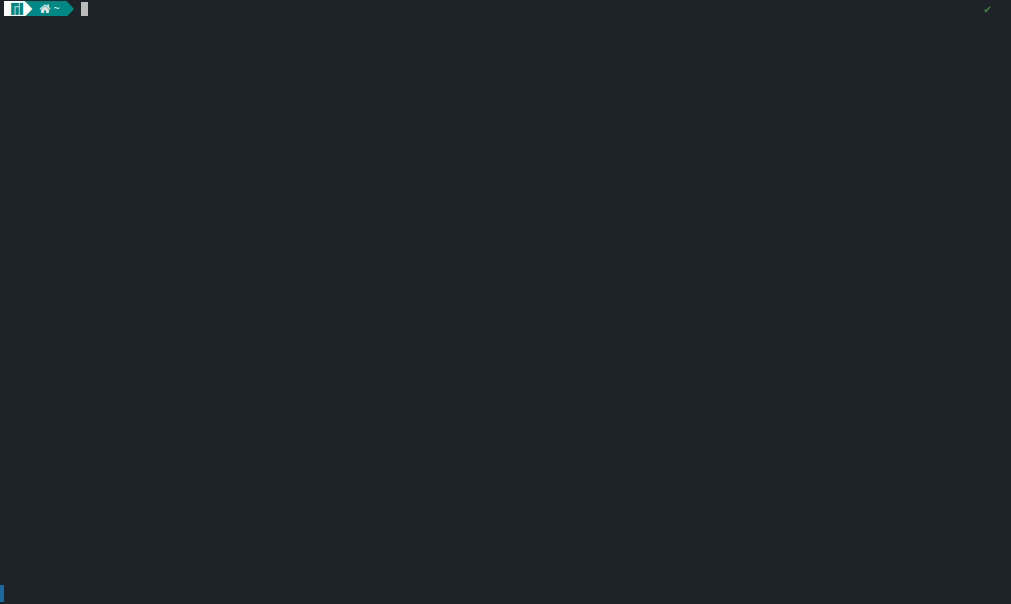
Download the uvicore-installer¶
cd ~
wget https://uvicore.io/uvicore-installer
chmod a+x uvicore-installer
sudo mv uvicore-installer /usr/local/bin
Create your App¶
cd ~/Code
uvicore-installer wiki
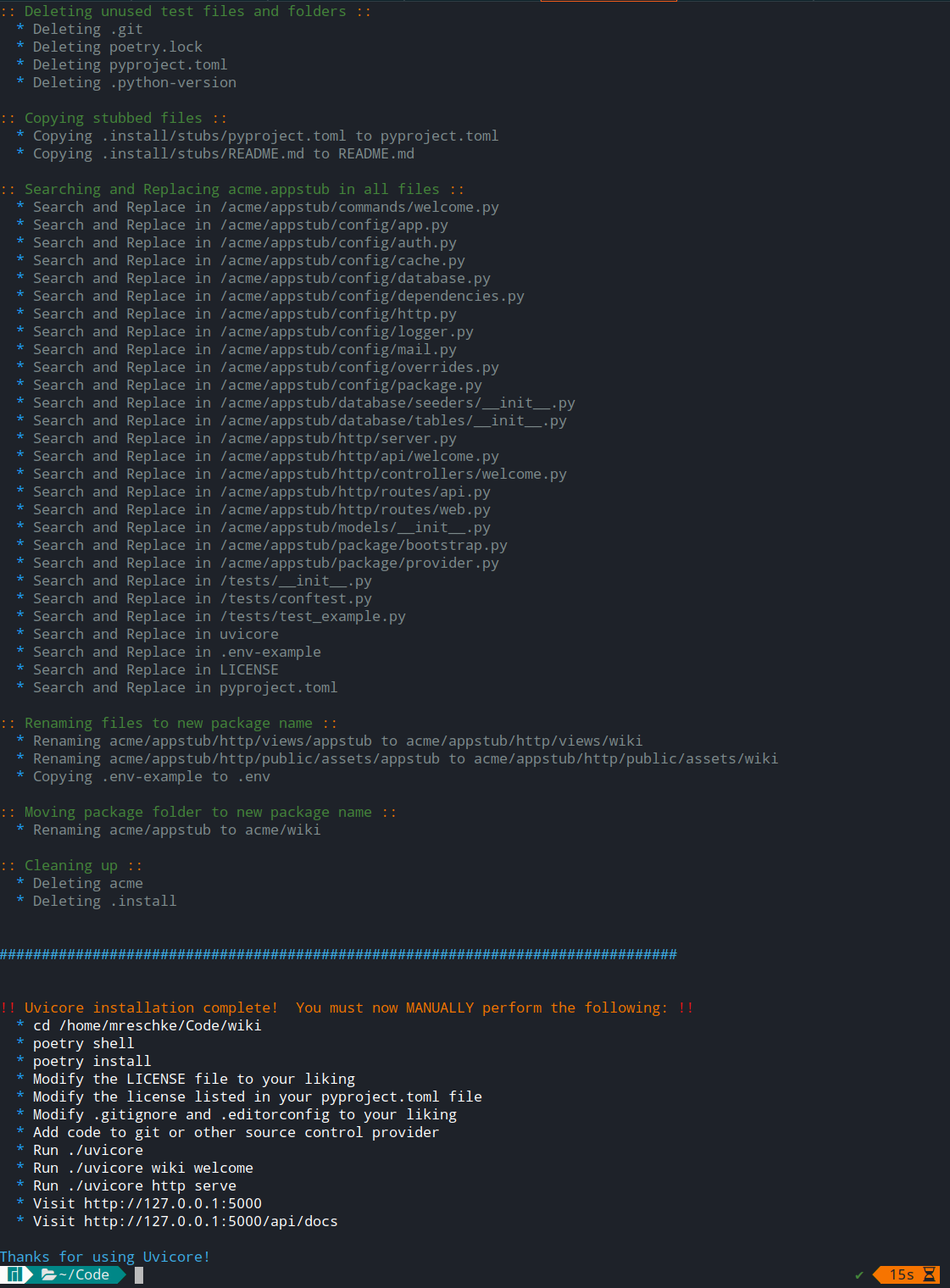
Load Your Virtualenv¶
cd ~/Code/wiki
# Create your virtual environment using your choice of env packages.
# poetry shell
# pipenv shell
# python -v venv env
# etc...

Install Dependencies¶
# And install the packages using the same environment choice.
# poetry install
# pipenv install
# pip -r requirements.txt
# etc...

Uvicore CLI¶
Run the ./uvicore CLI to see all possible options
./uvicore
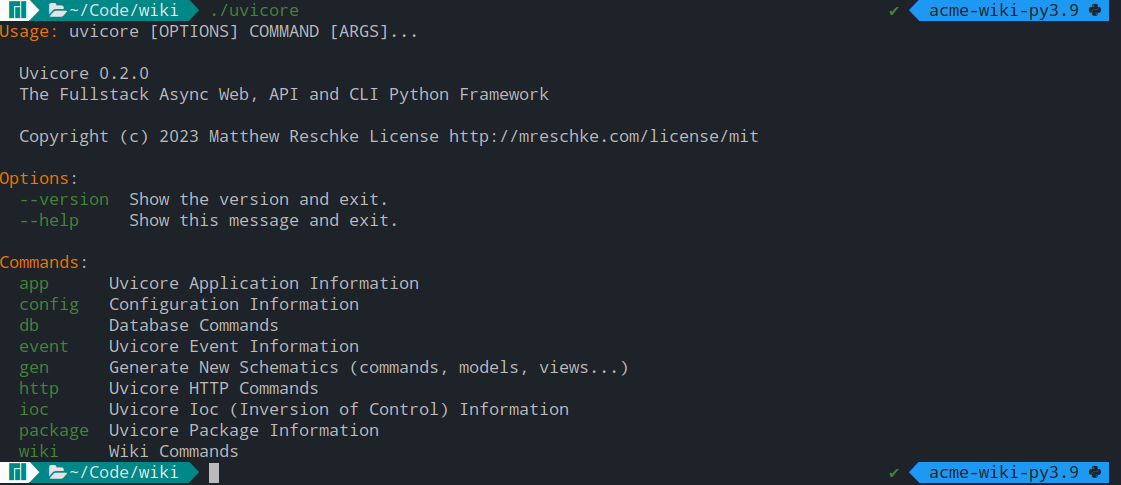
Welcome CLI Example¶
Run your first welcome Async Click CLI stored in ./commands/welcome.py
./uvicore wiki welcome

Uvicore HTTP Server¶
Run the Uvicore HTTP Web/API Server
./uvicore http serve

Show OpenAPI Docs¶
Visit the following